If you use Instagram, you want to make sure you create the most engaging content for your social network audience. It’s not just important to make great posts, you also need to post great stories. The more features you use and the more engagement you can get from your followers, the more the Instagram algorithm will like you.
So how can you make more engaging stories?
There are different ways to do this such as using stickers, polls and questions. Another great way to make your story aesthetically pleasing is by changing your background! This is a simple yet effective way to stand out from other accounts!
What can you do with the background?
Depending on what style you’re after, you have different ways of changing the background. When you go to make a story post, the colour of the background is automatically made for you. But you’ll never have to settle for their choice again! Here is how you can make your story stand out;
- Open Instagram,
- Swipe to the camera and set it for ‘Stories’
- Snap a blank photo
- Click on the brush icon for highlighting
- Pick a color from the list of available options
- Tap and hold your screen for 3 seconds
- Voila. You should have a new background colour on your story.
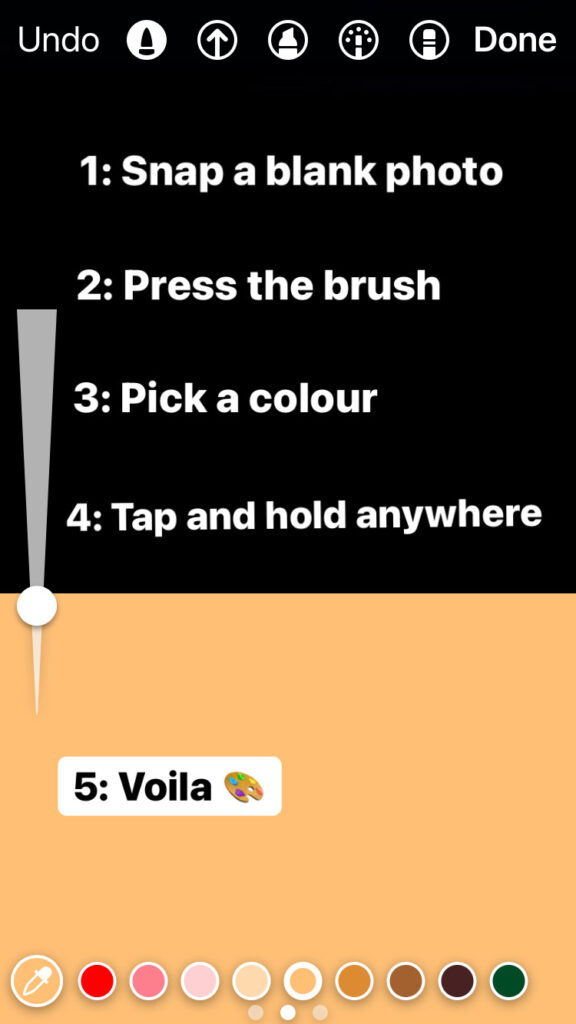
NOTE: The photo you take gets replaced with this method. Due to this, you should use this and a blank template to add your own text and stickers.
This method works the same if you want to share a post from your feed. Find the post you want, click share then ‘add post to your story, then use the brush tool, select a colour and hold on the background until it changes.
Changing the background to another solid colour is just the start.
What about using camera roll photos for the background?
Fortunately, changing the background to a single solid colour is just one feature. You can use other images that you have saved in your photos.
- Open Instagram,
- Swipe to the camera and set it to ‘Stories’
- Click in the bottom corner to select your camera roll
- Select your desired photo and add it to your story
From here you can zoom in or rotate like normal, until you position the image how you like. You can add text, draw over the top with the brush to create a post that stands out.
What if you want to use more than one photo?
When you have a background on your story, you can swipe up to access additional features. 5 rows down, you’ll see a photo icon and a camera icon. The photo icon will open up your camera roll and let you pick one image, but you can repeat this step and keep adding more and more images! If you want to make it more unique, you can press the camera icon which will allow you to take a selfie with a blurred border, a circle with a white border or a square with a white border. This allows you to create amazing stories that stand out from everyone else.
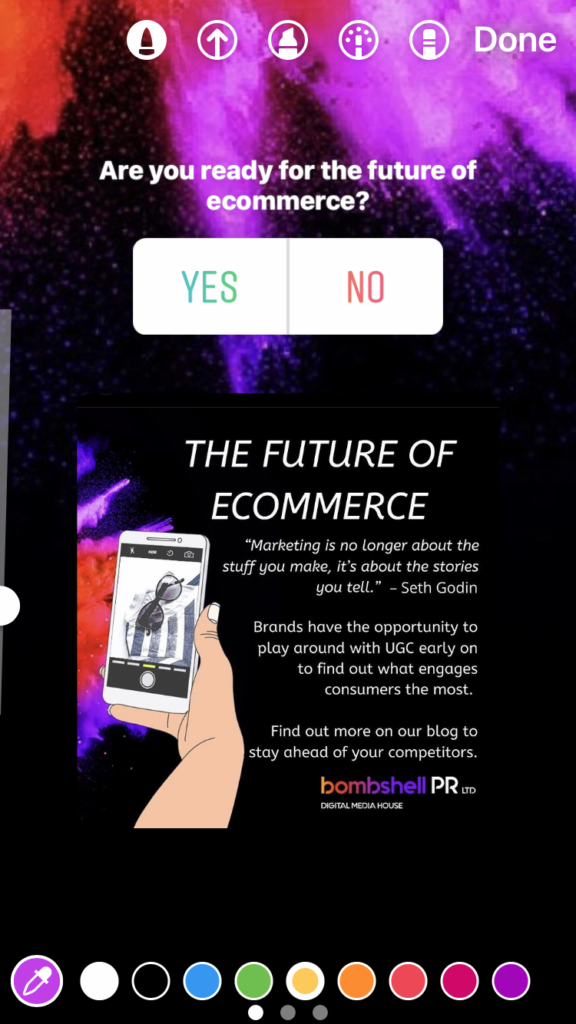
This amazing feature opens up many possible combinations you can use to revamp your stories to capture viewers attention and create more engagement.
To find out more about creating engagement with your Instagram and other social media, contact us now https://bombshellpr.com/contact/.

